The Ultimate Guide to Cable Cleats: Types, Uses, and Installation
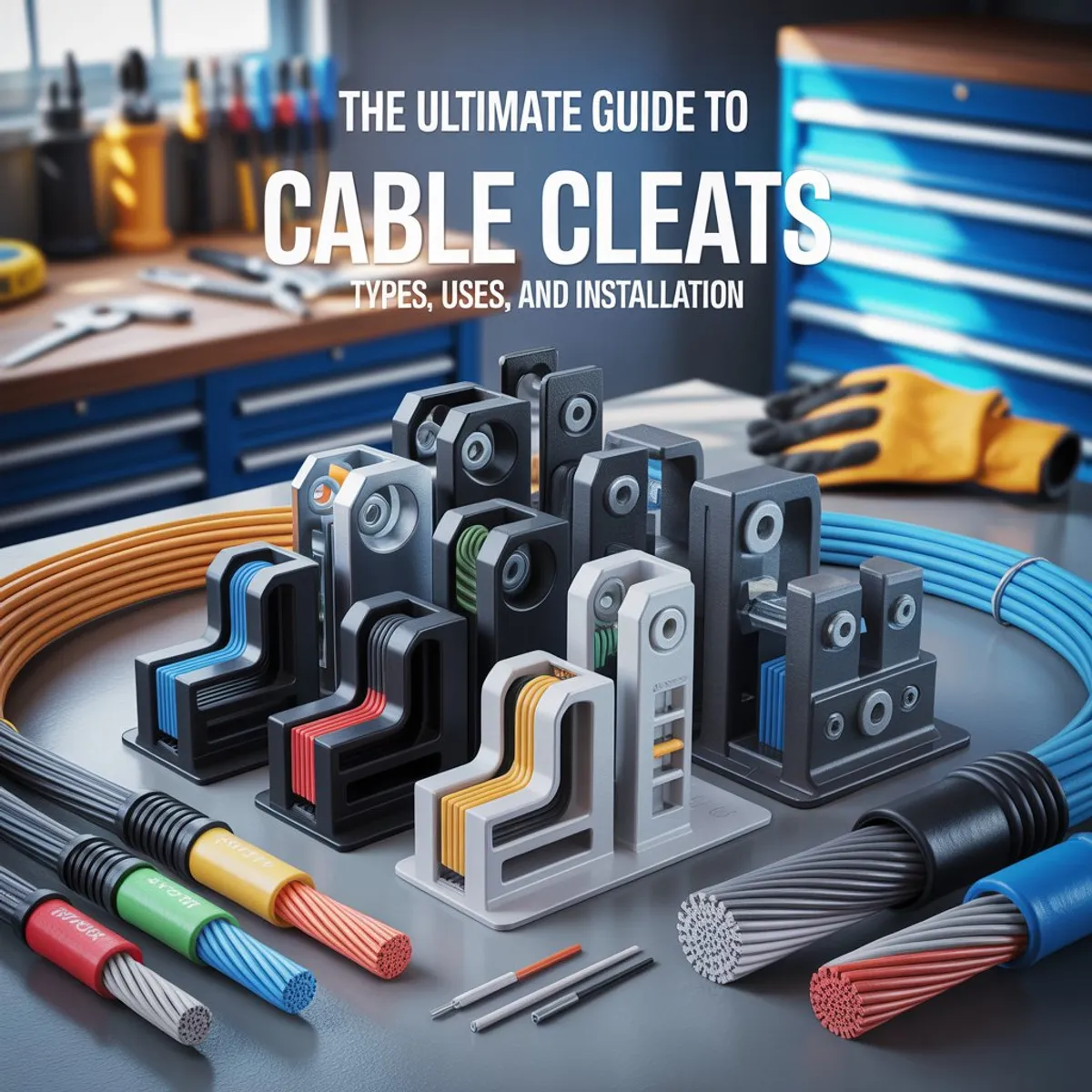 Cable cleats are essential components in electrical installations, designed to secure and support cables, ensuring safety and reliability. This guide covers the types, uses, and proper installation of cable cleats, including those for cable trays, to help professionals and DIY enthusiasts achieve safe and efficient setups. Whether you're managing industrial wiring or residential cabling, understanding cable cleats is crucial for compliance and performance.
Cable cleats are essential components in electrical installations, designed to secure and support cables, ensuring safety and reliability. This guide covers the types, uses, and proper installation of cable cleats, including those for cable trays, to help professionals and DIY enthusiasts achieve safe and efficient setups. Whether you're managing industrial wiring or residential cabling, understanding cable cleats is crucial for compliance and performance.
What Are Cable Cleats?
Cable cleats are devices used to fix, retain, and support cables in electrical installations. They prevent excessive movement, protect cables from mechanical stress, and ensure safety during short-circuit conditions. Available in various materials and designs, cable cleats are tailored to specific cable types and environments.
Key Functions of Cable Cleats
- Secure Cables: Prevent movement due to vibrations or faults.
- Protect Against Damage: Reduce wear from friction or external forces.
- Ensure Safety: Mitigate risks during electrical faults.
- Maintain System Integrity: Support long-term cable performance.
Types of Cable Cleats
Cable cleats come in various designs to suit different applications. Choosing the right type is critical for safety and compliance with standards like IEC 61914.
1. Single Cable Cleats
- Designed for single cables.
- Ideal for low-voltage (LV) or high-voltage (HV) applications.
- Example: Used in residential wiring to secure individual power lines.
2. Trefoil Cable Cleats
- Hold three cables in a triangular (trefoil) formation.
- Common in three-phase power systems.
- Example: Used in industrial settings for high-voltage cable management.
3. Quad Cleats
- Secure four cables in a square arrangement.
- Suitable for multi-core cables in complex installations.
- Example: Found in data centers for structured cabling.
4. Cable Cleats for Cable Trays
- Specifically designed to secure cables within cable trays.
- Provide stability and alignment in tray-based systems.
- Example: Used in commercial buildings to organize extensive cabling networks.
5. Fire-Resistant Cleats
- Made from materials that withstand high temperatures.
- Essential for fire-prone environments like oil and gas facilities.
- Example: Installed in refineries to ensure cable integrity during emergencies.
Uses of Cable Cleats
Cable cleats are used across industries to enhance safety and system efficiency. Their applications include:
- Industrial Facilities: Secure heavy-duty cables in factories and plants.
- Commercial Buildings: Organize wiring in offices and retail spaces.
- Renewable Energy: Support cables in solar and wind installations.
- Residential Projects: Ensure safe wiring in homes.
- Marine and Offshore: Protect cables in harsh, corrosive environments.
Real-Life Example: In a 2023 solar farm project in California, trefoil cable cleats were used to secure high-voltage cables, reducing maintenance costs by 15% due to improved cable stability.
Cable Cleat Installation: Step-by-Step Guide
Proper cable cleat installation is critical for safety and compliance. Follow these steps for a successful setup, including cable cleats for cable trays.
Tools and Materials Needed
- Cable cleats (appropriate type and size)
- Mounting brackets or cable tray
- Screwdrivers or power drills
- Bolts, nuts, and washers
- Measuring tape and markers
- Safety gear (gloves, goggles)
Installation Steps
- Assess the Environment:
- Check for temperature, humidity, or corrosive conditions.
- Ensure compliance with local electrical codes (e.g., NEC or IEC standards).
- Select the Right Cleat:
- Match cleat type to cable size and configuration (e.g., trefoil for three-phase cables).
- For cable trays, choose cleats designed for tray mounting.
- Plan Cable Layout:
- Measure cable runs and mark cleat positions (typically every 0.3–1.2 meters, per IEC 61914).
- Ensure cleats align with cable tray supports for stability.
- Install Cleats on Cable Trays:
- Secure cleats to the tray using bolts or clamps.
- Ensure tight fastening to prevent movement.
- Example: In a 2024 data center project, tray-mounted cleats reduced cable sagging by 20%.
- Position and Secure Cables:
- Place cables within cleats, ensuring no excessive tension.
- Tighten cleats without damaging cable insulation.
- Test and Inspect:
- Verify cleat stability and cable alignment.
- Conduct a visual inspection for compliance with safety standards.
Pro Tip
Consult an electrical engineer for high-voltage or complex installations to ensure adherence to standards like IEC 61914 or BS 7671.
Best Practices for Cable Cleat Installation
- Follow Manufacturer Guidelines: Adhere to specifications for torque and spacing.
- Use Quality Materials: Opt for corrosion-resistant cleats (e.g., stainless steel) in harsh environments.
- Regular Maintenance: Inspect cleats annually for wear or loosening.
- Document Installations: Keep records for compliance audits.
Common Mistakes to Avoid
- Incorrect Cleat Sizing: Mismatched cleats can damage cables or fail during faults.
- Over-Tightening: Excessive force may crush cable insulation.
- Ignoring Standards: Non-compliance with IEC or NEC can lead to safety risks.
FAQs About Cable Cleats
What is the purpose of a cable cleat?
Cable cleats secure and support cables, preventing movement, damage, or safety hazards during electrical faults.
How often should cable cleats be installed along a cable run?
Cleats should be installed every 0.3–1.2 meters, depending on cable type and standards like IEC 61914.
Can cable cleats be used with cable trays?
Yes, specific cable cleats are designed for cable trays to ensure secure and organized cable management.
What materials are cable cleats made from?
Common materials include stainless steel, aluminum, and fire-resistant polymers, chosen based on environmental conditions.
Why is proper cable cleat installation important?
Proper installation ensures safety, prevents cable damage, and maintains system reliability during faults.